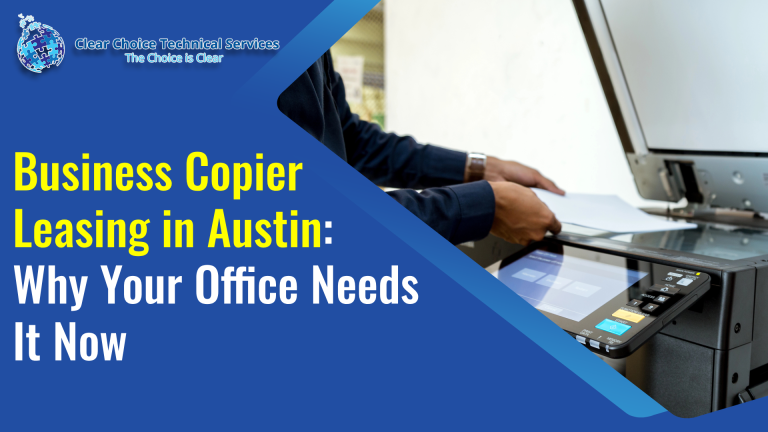How to Choose the Best Copier for Your Home Office
Setting up a home office demands smart equipment choices. Knowing how to choose the best copier helps you save space, work efficiently, and stay productive. Whether you are starting a business or working remotely, the right copier will support your daily workload and make printing tasks easier. You can find many reliable leasing options by visiting Austin Copier solutions.
5 Critical Factors When Choosing Your Home Office Copier
A reliable copier is not just about printing documents—it keeps your workflow smooth. Choosing one with the right balance of size, function, and performance ensures your office runs efficiently. With today’s variety of models, it is important to understand what features truly make a difference.
1. Look for a Compact, Space-Saving Design
Home offices often have limited space. That is why a copier with a small footprint is ideal. Always check the dimensions before buying, especially if you are ordering online. Compact models help you maximize space without sacrificing quality. A smaller unit also gives you flexibility to position your setup anywhere in the room.
2. Choose Wireless Connectivity for Flexibility
Wireless capability makes life easier. It lets you print from anywhere in your workspace—no more messy cables or tight desk setups. With Wi-Fi-enabled copiers, multiple devices can connect seamlessly. This flexibility helps create a cleaner and more efficient home office environment.
3. Go for Multifunction Capabilities
A multifunction copier combines printing, scanning, copying, and faxing in one device. This all-in-one solution saves space, reduces clutter, and simplifies document handling. Investing in a multifunction unit may cost more upfront but delivers long-term value and convenience.
4. Compare Price and Reliability
Not all copiers are created equal. Some budget-friendly models deliver great performance, while others fall short despite higher prices. You should read reviews, compare features, and check reliability ratings. A dependable copier ensures your business runs smoothly without costly downtime or frequent repairs.
5. Prioritize Energy-Efficient Operation
If you are using your copier daily, you must prioritize energy efficiency. Energy-efficient operation reduces your utility bills and aligns with sustainable practices.
Quick List – Features to Consider Before Buying
| Factor | Detail / Benefit |
| Design | Compact design for limited spaces. |
| Connectivity | Wireless printing capability (Wi-Fi, Bluetooth). |
| Function | Multifunction options (MFP) for efficiency. |
| Power | Energy-efficient operation (look for ENERGY STAR®). |
| Support | Affordable maintenance and parts. |
| Trust | Reliable brand reputation. |
Conclusion
Choosing the best home office copier in Austin depends on your daily workload, available space, and budget. Look for a reliable, feature-rich model that delivers quality and convenience every time you print.
If you plan to get copiers for your Austin office, you can buy copiers or lease copiers in Austin. We can give you options for getting the copy machine that you want. You can contact our local copier leasing services department in your location.
For all services in Austin, call Clear Choice Technical Services:
- Phone: (512) 253-7000
- Our personnel for copier leasing in Austin will assist you. If you are ready to start the process, request a quote today.
For dedicated Copier Repair Services in Austin, please visit our Repair Services Website for immediate assistance. Our network is powered by Clear Choice Technical Services.