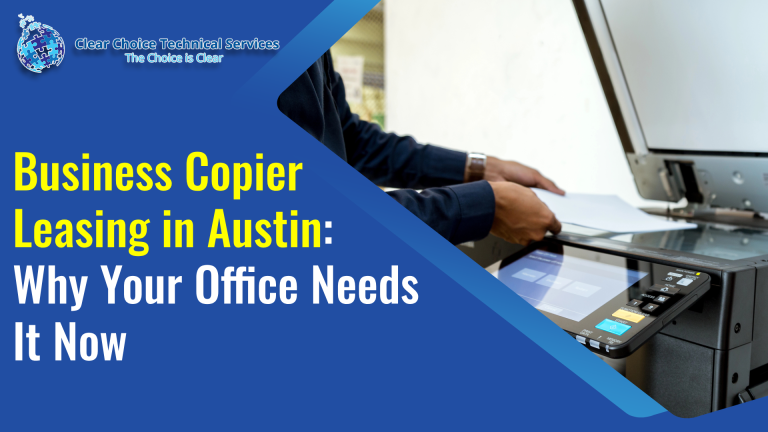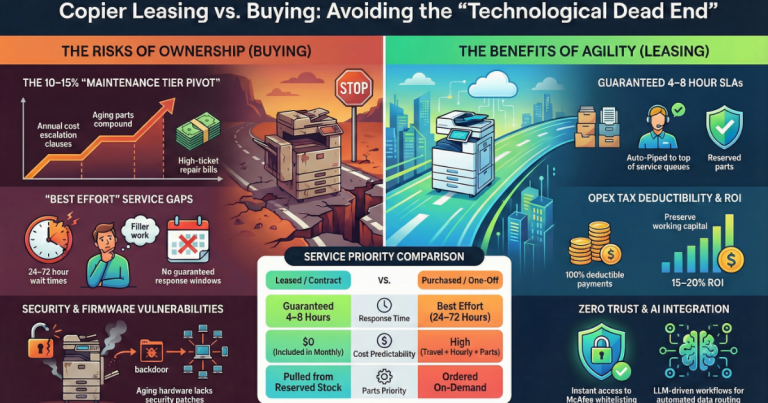Lost Your Mobile Device? 4 Essential Steps to Secure Your Personal and Business Data
Our mobile devices are essential parts of our daily lives, and we often develop a sentimental attachment to them. Consequently, we feel unease and anxiety when a device is not in our hands.
The misery of device theft involves more than just the loss of value. Crucially, the information stored on the device faces a second-hand threat, potentially giving unauthorized people access to sensitive data. However, you gain the power to secure the data on your lost device if you prepare for these possibilities beforehand.
The Threat: Why Losing a Device Means Losing Data Security
The security steps you take now protect you, the individual, but also your business. Securing your office equipment with a trusted copier lease is step one. Therefore, securing your mobile device data security is as critical as securing your office equipment.
1. Activate Device Security Features NOW
Before a loss occurs, utilize the enhanced security features your device offers. For instance, uploading information through Google Drive, iCloud, or other services ensures information retrieval even after the device is lost.
Key features to implement:
- Lock Screen Protection: Use strong number PINs or patterns. Be aware that rebooting the device can easily breach simple codes.
- High-Security Wipe: Enable the feature that initiates a data erasure after a series of incorrect password or pattern inputs.
- Set up Backup Data: Ensure you run cloud backups (Google Drive, iCloud) continuously.
2. Employ Data Encryption
Data encryption offers a powerful choice for maximum protection. Specifically, the process generates your information into non-readable outputs unless someone successfully unlocks the device.
- This feature is available on mobile devices, laptops, and netbooks.
- Usually, you encrypt the whole disk for maximum protection, just as many major applications (like WhatsApp’s double encryption) do for enhanced security.
- Generally, you find this feature under the Settings app and the Security option.
3. Immediate Action: Track and Remotely Log Out
If you lose your device, immediate action is required. Both Android and iOS provide device tracking schemes through Google or Apple accounts.
Here are the crucial actions you must take instantly:
| Priority | Action | Purpose |
| High | Track & Remotely Lock | Lock the device distantly and display a message with a contact number. |
| High | Remotely Erase Contents | Trigger a remote data wipe to prevent unauthorized access. (Remember to enable this feature first!) |
| High | Log Out & Change Passwords | Log out of all services (email, banking) and change passwords for any accessible accounts. |
| Essential | Contact Mobile Carrier | Reach out to your mobile carrier to stop the service/plan subscribed to your device. |
Furthermore, always report the loss of your device to the authorities and follow up with banks and financial institutions concerning any applications available on your device.
4. Permanently Disable the Device (The Final Card)
If you cannot retrieve your device one way or another, you must ensure that no one else benefits from it.
- This final step renders both the physical phone and the data non-functional. Consequently, the phone won’t be communicable or trackable. Still, this remains your final effective card to protect your information.
- The most effective way to deactivate it is by taking note of your IMEI (International Mobile Equipment Identity).
- Hand your IMEI over to the customer service of a certified brand branch or your mobile carrier so they can deactivate your lost/stolen device. This process protects you and anyone who might purchase the stolen device later.
Ultimately, we may never know what the future holds, so you must always be ready. Protection and security are consistently available to keep up with the advancements of technology.
Secure Your Office Data, Too (Austin CTA)
Therefore, apply the diligence you use to secure your personal mobile data to your business equipment. Reputable service providers like Clear Choice Technical Services offer the security and maintenance needed to protect data on your copiers and MFPs.
If you plan to get copiers for your Austin office, you can buy copiers or lease copiers in Austin. We can give you options for getting the copy machine that you want. You can contact our local copier leasing services department in your location.
For all services in Austin, call Clear Choice Technical Services:
- Phone: (512) 253-7000
- Our personnel for copier leasing in Austin will assist you. If you are ready to start the process, request a quote today.
For dedicated Copier Repair Services in Austin, please visit our Repair Services Website for immediate assistance. Our network is powered by Clear Choice Technical Services.