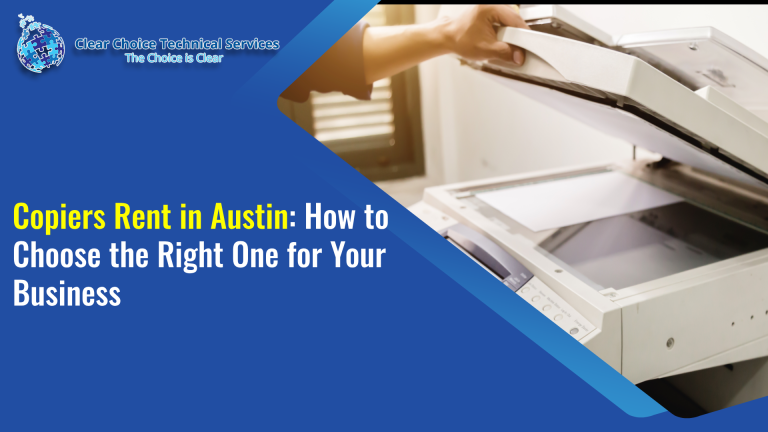7 Essential Guides: How Your Business Can Save on Printing Costs
Printing costs encompass all your expenses related to printing activities, including the cost of the printer itself, consumables (inks and toner), and paper. Fortunately, copier lease services lessen your expenses by bundling your equipment and supplies. Furthermore, copier leasing in Austin provides monthly supplies of consumables like ink and paper. However, you can save even more on printing costs by following these essential guides.
7 Smart Ways to Reduce Business Printing Expenses
Implement these simple changes to reduce waste, lower supply usage, and minimize costly damage to your equipment.
1. Print Only Necessary Documents
Do not recklessly print everything you receive or generate. Instead, determine if you genuinely need a hard copy of a certain document or email, or if you can simply save it on your PC. Crucially, encourage your employees to only print documents that require a physical copy. This way, you save a significant amount on printing expenses.
2. Add an Environment-Friendly Message to Your Email Signature
Putting an environment-friendly message at the end of your email encourages the receiver to think twice before printing the document. Since paper waste affects the environment, adding a “green message” helps you achieve two goals with one stone: saving the environment and reducing your printing cost.
3. Require ID or Encrypt with a Passcode
You must require ID or a passcode to use the printer. This prohibits unnecessary printing, especially by unauthorized personnel. With the use of ID, you can assign reliable staff to manage the printer efficiently, reducing unnecessary jobs.
4. Set Efficient Default Settings
If you mistakenly use a color setting on a document that only needs black ink, you waste money. Therefore, change your default setting to black and white ink. Black and white inks significantly lessen your printing cost. Additionally, always set the default to double-sided printing for maximum paper savings.
5. Use Genuine Consumables (Toner and Ink)
Some companies mistakenly believe they save money by using cheap, fake inks and toner. Little do they know, using cheap consumables can cause serious damage to copiers. Damage to the cartridge can lead to much larger expenses. To avoid this, always use only genuine consumables or the high-quality supplies provided by your copier leasing company.
6. Track Your Printing Activity with Software
Software that tracks printing activities helps you monitor copier usage accurately. There are times when you might think your printer is doing fewer tasks than it actually is. You should install tracking software—readily available on the web—to monitor your print jobs and identify waste.
7. Choose Multifunction Copiers (MPS Devices)
Multifunction Printers (MFPs) or MPS Copiers can handle printing, copying, scanning, and faxing. One piece of equipment that handles different tasks lessens your business’s overall printing cost and saves you from spending too much money on multiple machines and separate consumables.
Copier Leasing in Austin: Your Cost-Saving Partner
Copier leasing services in Austin provide your business with total convenience. They offer the best quality brands of copiers that you can lease. Aside from that, they guarantee to attend to the client’s maintenance and repair needs. Your business can save a lot when you opt to get a copier lease in Austin.
If you plan to get copiers for your Austin office, you can buy copiers or lease copiers in Austin. We can give you options for getting the copy machine that you want. You can contact our local copier leasing services department in your location.
For all services in Austin, call Clear Choice Technical Services:
- Phone: (512) 253-7000
- Our personnel for copier leasing in Austin will assist you. If you are ready to start the process, request a quote today.
For dedicated Copier Repair Services in Austin, please visit our Repair Services Website for immediate assistance. Our network is powered by Clear Choice Technical Services.